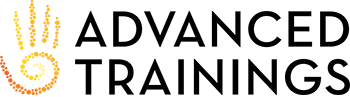Click each of these topics and follow the instructions to prepare for your course. Click Next at the bottom when finished.
1. Order Your Recommended Materials
Order the recommended course materials (if you don't own them already):
-
- Advanced Myofascial Techniques Book Vol 2 (in English or in Spanish)
- Neck, Jaw & Head: Principles Online Course
- Use code 20offHEADACHES to save 20%
- Only for you; codes are subject to expiration.
These highly recommended additions are not required for course participation, but they ARE required for the Headaches Certification.
2. Join the Private Forum
Join this course's private Facebook forum now, for updates, recorded course replays, homework, schedule, and meeting info. Bookmark this page now:
https://www.facebook.com/groups/headaches.principles/
Joining the forum is optional and NOT required for course completion, though we recommend joining the forum, even if you don’t use social media for other things.
3. Join a Study Pod
In addition to bi-weekly Lectures and faculty-led Discussion Groups, we HIGHLY recommend that you plan to meet with a Study Pod of 3-4 colleagues (every 2 weeks, at a mutually convenient time), for perspective, accountability, review, and home-study support.
-
- If you have colleagues or friends you’d like to form a Pod with, just reach out to them directly. Invite your friends and colleagues to the course by forwarding them this link:
https://advanced-trainings.com/headaches-principles-live-online/ - Or, if you want us to help match you with some great Study Pod colleagues, just fill out this short form and we’ll share your info with 2-3 colleagues we think you’ll enjoy learning with.
- You can also use this form if you have the beginnings of a pod, and need 1-2 more.
- If you have a full Pod of 3-4 already formed, no need to fill out the form, just email us the names of the people in your Pod
- If you have colleagues or friends you’d like to form a Pod with, just reach out to them directly. Invite your friends and colleagues to the course by forwarding them this link:
4. Learn About Zoom Beforehand
Our favorite meeting tips (especially important for Small Groups and Study Pods):
1. Sit close to the screen. Your face should fill most of it.
2. Use an external microphone or headset.
3. When you’re not talking, hit mute.
4. Stay engaged. Nod your head. Focus on the screen. Don’t eat, do your dishes, check your email, or feed your dog.
5. Stay embodied. It’s ok to move around, stand up, stretch. But see #9.
6. Don’t sit with the window behind you. A little effort on lighting goes a very long way.
7. When you’re talking, spend some time looking at the camera, not the screen.
8. When you’re talking, go slow.
9. Don’t walk if you’re using a phone—put it down, or turn off the camera momentarily. And if you’re using a laptop, don’t put it on your lap. Otherwise, you’ll make your meeting companions seasick.
Zoom is easy. If you’ve never used Zoom before, here are some instructions:
Have tips you think others could benefit from? Post them on the forum!
5. Prepare your Study Space
You’ll enjoy your meetings and study time even more if you prepare your space ahead of time. It’s nice to have:
-
- A distraction-free zone
- A desk and comfortable seat
- Room to move around, or even lie down for movement etc, where you can see your screen.
6. Watch Your Email
Keep an eye on your email for more info and updates as you get closer to your course’s start date. Be sure to check your email for Zoom (call-in) instructions and any handouts or updates a few days before the first meeting, and again immediately before your meeting time. Call in info, handouts, and updates will also be posted in the private forum.
Enjoy your course!