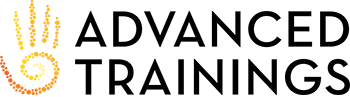Frequently Asked Questions
advanced-trainings.comCourse & Certificate Access Questions
How do I access my Online Courses, recordings, or certificates?
- First, be sure you are logged in with the email you signed up with.
- All your online courses and recordings are on your My Courses page.
- Click each section to expand it, then click on your course's name to access it.
- Click each course's certificate icon to download your certificate's pdf.
- If you don't see your course there, try logging in with any other emails you might have used.
- Later, you can find your courses again via the links:
- on your purchase confirmation screen, or
- listed in your purchase confirmation email, or
- at the top of any page on our site once you've logged in.
How do I access my Subscription's courses, recordings, and certificates?
- First, be sure you are logged in with the email you signed up with.
- Quick access to all your A-T Subscription's courses is here.
- Plus, any certificates included in your A-T Subscription are on your My Courses page, along with any other courses you've purchased or completed.
- Click each section to expand it, then click on your course's name to access it (while your subscription is active).
- Click each course's certificate icon to download your certificate's pdf. Completed certificates are available even after you've canceled your subscription.
- If you don't see your course there, try logging in with any other emails you might have used.
- Later, you can find your courses again via the links:
- on your purchase confirmation screen, or
- listed in your purchase confirmation email, or
- at the top of any page on our site once you've logged in.
Can I get a copy of my past certificate? Where do I find those?
- First, be sure you are logged in with the email you used when you signed up for your course.
- All your online courses and recordings are on your My Courses page.
- Click each section to expand it, then click on your course's name to access it.
- Click each course's certificate icon to download your certificate's pdf.
- If you don't see your course there, try logging in with any other emails you might have used.
- Later, you can find your courses again via the links:
- on your purchase confirmation screen, or
- listed in your purchase confirmation email, or
- at the top of any page on our site once you've logged in.
How do I find out what classes I’ve taken?
- First, be sure you are logged in with the email you signed up with.
- All your online courses and recordings are on your My Courses page. Follow the instructions above if you have trouble.
- If you don't see your course there, try logging in with any other emails you might have used.
How do I access my Downloads (PDFs, eBooks)?
- You can access your PDF Downloads by logging in, navigating to your My Account page, and then clicking on Downloads.
- If you don't see your course there, try logging in with any other emails you might have used.
Returns & Cancellation Questions
How do I cancel my live-course registration?
- Sometimes plans change. Read about your cancelation options here.
Where do I cancel my Subscription?
- Cancel your subscription any time through your My Account/Subscriptions page, or by notifying us in writing that you'd like to cancel (be sure to watch for our acknowledgment). Full details are here.
Can I apply a coupon or discount after I've completed my purchase?
- Not usually, but sometimes we can make an exception, and if so, discounts are $5 less as post-registration rebates, if available. Just contact us as soon as possible after your purchase.
How do I return a book or DVD?
- It's easy. Details here.
Can I return or get a refund for a recorded or digital course?
- In keeping with industry norms, once purchased, recorded courses or digital purchases are not refundable. Most of our recorded courses have previews on their purchase page.
Account & Directory Questions
Where do I find my receipt, account preferences, or order history?
- You can access all of your orders, settings, & receipts on your My Account page. Make sure you're logged in using the email address you used for your purchase.
How do I change my email address, and keep my old records?
- Contact us at info@advanced-trainings.com to change your email address.
How do I reset my password?
- You can reset your password with your email address here.
How can I find a practitioner or colleague who's studied with you, in my area or elsewhere?
- Find practitioners who have completed an in-person course with us, or enrolled in a Certification program, on our Practioner Directory page.
I've done a course with you. Can I get Directory listing too?
- Directory listings are availalbe once you've completed an in-person course with us, or enrolled in a Certification program. They are currently provided as a free benefit to our alumni.
How do I update or add to my Directory listings?
- You can make updates to your listing by clicking the “Edit Practitioner Directory listing” link in your My Account page.
More...
Still have a question, or need help?
- Contact us any time for registration or administrative help here.
- Reach out to individual faculty or staff here.
- Post your questions about techniques, conditions, or training on our private Facebook group and benefit from our alumni and faculty input, here.
We're here to help!